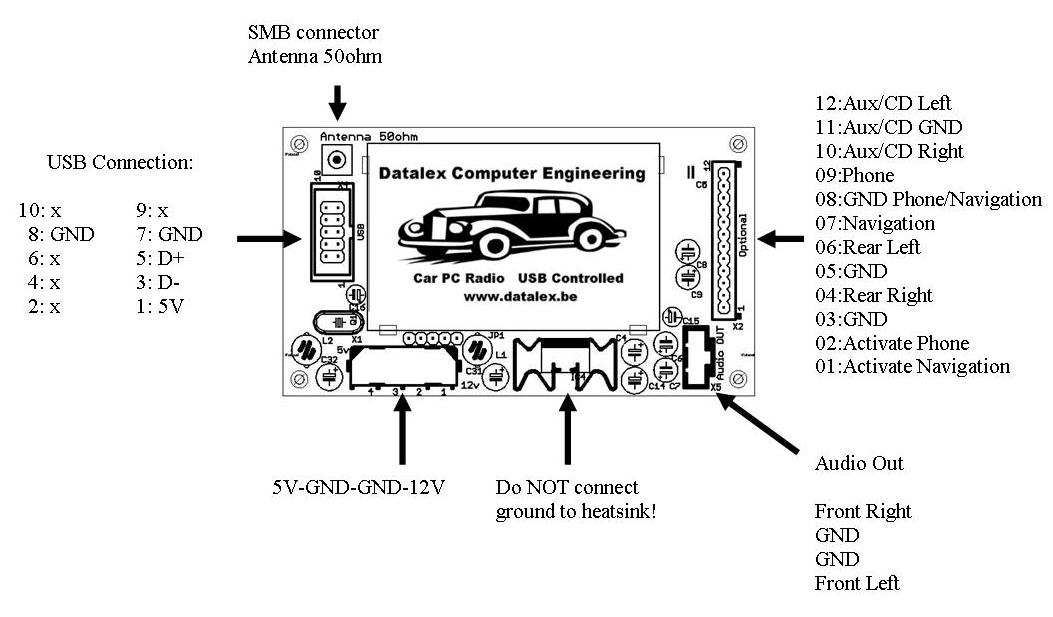Carputer 101
- Thread starter Megalomaniac
- Start date
- Replies 832
- Views 240K
You are using an out of date browser. It may not display this or other websites correctly.
You should upgrade or use an alternative browser.
You should upgrade or use an alternative browser.
-
104Participant count
-
Participant list
spoonraker 10+ year member
CarAudio.com Elite
I'm not entirely familiar with what they are capable of.
How many programmable functions do they have? Are the like pioneer head units that turn both ways, press in, and can be pushed up/down left/right.... If so you could use it for pretty much anything. If they are just a simple knob, or maybe just a knob that can be pressed in, I say get two of them.
How many programmable functions do they have? Are the like pioneer head units that turn both ways, press in, and can be pushed up/down left/right.... If so you could use it for pretty much anything. If they are just a simple knob, or maybe just a knob that can be pressed in, I say get two of them.
Megalomaniac 5,000+ posts
Mr.SQ
- Thread Starter
- #603
mp3car.com has a video of them. You can push down on them for an on/off mute feature. Yes they are programmable. but its not like you can make it a volume knob and a scroll knob with a flick of a click. I the video he is using 2 knobs. i dont feel like ordering another one.I'm not entirely familiar with what they are capable of.
How many programmable functions do they have? Are the like pioneer head units that turn both ways, press in, and can be pushed up/down left/right.... If so you could use it for pretty much anything. If they are just a simple knob, or maybe just a knob that can be pressed in, I say get two of them.
spoonraker 10+ year member
CarAudio.com Elite
So it's only turn left/right and push in? Turning it while it's pushed in isn't a separate function? And the knob its self can't be pushed any direction, only turned and pressed directly in?
I would just stick with one then and use it as a volume knob.
The other cool thing I saw that I would use with it was a little USB keyboard. The one I saw had only 3 keys, but each key was a tiny LCD screen that you could put any picture on you want, and you can program the keys to do various things.
Ideally i'd like a powermate as the volume/mute, then one of the usb keyboard things as next/prev track and play/pause. Then another one that can switch directly to music/video/gps
maybe you could even use the programmable keyboard so that when you push a key it does something and also changes the function of the powermate...just a thought
I would just stick with one then and use it as a volume knob.
The other cool thing I saw that I would use with it was a little USB keyboard. The one I saw had only 3 keys, but each key was a tiny LCD screen that you could put any picture on you want, and you can program the keys to do various things.
Ideally i'd like a powermate as the volume/mute, then one of the usb keyboard things as next/prev track and play/pause. Then another one that can switch directly to music/video/gps
maybe you could even use the programmable keyboard so that when you push a key it does something and also changes the function of the powermate...just a thought
Megalomaniac 5,000+ posts
Mr.SQ
- Thread Starter
- #605
meh now you are just trying to avoid using the touchscreen alltogether lol.So it's only turn left/right and push in? Turning it while it's pushed in isn't a separate function? And the knob its self can't be pushed any direction, only turned and pressed directly in?
I would just stick with one then and use it as a volume knob.
The other cool thing I saw that I would use with it was a little USB keyboard. The one I saw had only 3 keys, but each key was a tiny LCD screen that you could put any picture on you want, and you can program the keys to do various things.
Ideally i'd like a powermate as the volume/mute, then one of the usb keyboard things as next/prev track and play/pause. Then another one that can switch directly to music/video/gps
maybe you could even use the programmable keyboard so that when you push a key it does something and also changes the function of the powermate...just a thought
Maybe you arent as happy with RR then you though. if you have soo many complaints about navigating keys. I am/was satisfied with Centrafuse, i now have Centrafuse XLE, i played with it. its nice only thing lacks is a single touch function in the menus.
spoonraker 10+ year member
CarAudio.com Elite
lol I was just thinking out loud, I have absolutely no problems driving around right now with just a touchscreen. I just like shiny glowy buttons and knobs and switches and stuff all over the place //content.invisioncic.com/y282845/emoticons/smile.gif.1ebc41e1811405b213edfc4622c41e27.gif
It would be nice to have some tactile controls, but I can definitely live without them, especially since I don't have the space in my dash to add anything. I already somehow managed to cram a 7'' touchscreen in a 1.5DIN opening and still have room for the HVAC and center air vent...there literally isn't an inch of space available
It would be nice to have some tactile controls, but I can definitely live without them, especially since I don't have the space in my dash to add anything. I already somehow managed to cram a 7'' touchscreen in a 1.5DIN opening and still have room for the HVAC and center air vent...there literally isn't an inch of space available
Megalomaniac 5,000+ posts
Mr.SQ
- Thread Starter
- #607
i find it when there is a glowing button a passenger just has to touch it to see what it does, kinda like a baby.
hey im thinking of goin the no HU approach so I can use a better sound card. but i wanted to have a radio. You know of any good USB fm/am radio dongles that is easy to use?
hey im thinking of goin the no HU approach so I can use a better sound card. but i wanted to have a radio. You know of any good USB fm/am radio dongles that is easy to use?
spoonraker 10+ year member
CarAudio.com Elite
I believe what you need is called an HQCT..
*edit* yep http://store.mp3car.com/HQCT_High_Quality_Car_Tuner_FM_Radio_p/com-009.htm
Don't bother with a tv tuner card for fm radio, they are designed for a stationary home pc and have inconsitant signal and bad quality when used in a car
*edit* yep http://store.mp3car.com/HQCT_High_Quality_Car_Tuner_FM_Radio_p/com-009.htm
Don't bother with a tv tuner card for fm radio, they are designed for a stationary home pc and have inconsitant signal and bad quality when used in a car
Megalomaniac 5,000+ posts
Mr.SQ
- Thread Starter
- #609
Module only, no cables included. Intended for advanced hobbyists only.I believe what you need is called an HQCT..
*edit* yep http://store.mp3car.com/HQCT_High_Quality_Car_Tuner_FM_Radio_p/com-009.htm
Don't bother with a tv tuner card for fm radio, they are designed for a stationary home pc and have inconsitant signal and bad quality when used in a car
i dont know if im advanced enough lol what all needs to be done with it?
spoonraker 10+ year member
CarAudio.com Elite
Honestly I'm not sure, but I've been planning on getting one and figuring it out for quite a while.
They seem to have decent documentation, go to their site and under downloads there is a zip file with some wiring diagrams and stuff.
They seem to have decent documentation, go to their site and under downloads there is a zip file with some wiring diagrams and stuff.
Megalomaniac 5,000+ posts
Mr.SQ
jadon087 10+ year member
The Snowman
just a question where is the best place to hide a carputer case in your car, with a internal cd/dvd drive? \
Where did you guys put yours? BTw i am getting a 95 tahoe 2 door
Where did you guys put yours? BTw i am getting a 95 tahoe 2 door
Megalomaniac 5,000+ posts
Mr.SQ
- Thread Starter
- #613
my friend made a new center console for his hoe' he hid it therejust a question where is the best place to hide a carputer case in your car, with a internal cd/dvd drive? \
Where did you guys put yours? BTw i am getting a 95 tahoe 2 door
his dash //content.invisioncic.com/y282845/emoticons/smile.gif.1ebc41e1811405b213edfc4622c41e27.gif
spoonraker 10+ year member
CarAudio.com Elite
That's a nice looking installation.
But to answer the question, you can put your computer anywhere you want. Use your imagination. Having the CD drive attached to the computer limits you a bit, but you can still do whatever you want. I have an external CD drive mounted in my center console and the PC is in the trunk.
My shifter isn't on my steering colum otherwise I'd probably do a custom console like that one...I still might give it a shot after seeing that.
But to answer the question, you can put your computer anywhere you want. Use your imagination. Having the CD drive attached to the computer limits you a bit, but you can still do whatever you want. I have an external CD drive mounted in my center console and the PC is in the trunk.
My shifter isn't on my steering colum otherwise I'd probably do a custom console like that one...I still might give it a shot after seeing that.
jadon087 10+ year member
The Snowman
wow thats sick i would love to do something like that, actually exactly like that for my hoe. What year is his?
I am a newb coming into this and need some advice on where to begin so far all i have put together is
http://secure.newegg.com/Newversion/Shopping/ShoppingCart.asp?Submit=view
I wanna do a custom case in the center console as your friend has. but a few more questions i have are what power supply would i need/ other parts?
I am a newb coming into this and need some advice on where to begin so far all i have put together is
http://secure.newegg.com/Newversion/Shopping/ShoppingCart.asp?Submit=view
I wanna do a custom case in the center console as your friend has. but a few more questions i have are what power supply would i need/ other parts?
Activity
No one is currently typing a reply...
Similar threads
Damn thats a lot of power. You built that whole thing with no BMS? A balancer is good to add of course but a bms is mandatory. I see people doing...
- Started by Wesseat
- Wiring, Electrical & Installation 2
- 26
- 5K
About this thread
- Start date
- Participants
- Who Replied
- Replies
- 832
- Views
- 240,022
- Last reply date
- Last reply from
- sanders.1